1. SpringBoot入门
- 23.12.25 2:30更新
1.1. 官方地址
1.2. SpringBoot2系统要求
- Java 8 & 兼容java14 .
- Maven 3.3+
- idea 2019.1.2
1.2.1. 命令
- 监测java版本
java -version
java version "1.8.0_361"
Java(TM) SE Runtime Environment (build 1.8.0_361-b09)
Java HotSpot(TM) 64-Bit Server VM (build 25.361-b09, mixed mode)
- 查看maven版本
mvn -v
Apache Maven 3.9.3 (21122926829f1ead511c958d89bd2f672198ae9f)
Maven home: /Users/chenchangqing/Documents/apps/apache-maven-3.9.3
Java version: 1.8.0_361, vendor: Oracle Corporation, runtime: /Library/Java/JavaVirtualMachines/jdk1.8.0_361.jdk/Contents/Home/jre
Default locale: zh_CN, platform encoding: UTF-8
OS name: "mac os x", version: "11.7.10", arch: "x86_64", family: "mac"
1.2.2. 修改setting.xml
- 打开
Maven home/conf/settings.xml - 替换配置文件:
<mirrors>
<mirror>
<id>nexus-aliyun</id>
<mirrorOf>central</mirrorOf>
<name>Nexus aliyun</name>
<url>http://maven.aliyun.com/nexus/content/groups/public</url>
</mirror>
</mirrors>
<profiles>
<profile>
<id>jdk-1.8</id>
<activation>
<activeByDefault>true</activeByDefault>
<jdk>1.8</jdk>
</activation>
<properties>
<maven.compiler.source>1.8</maven.compiler.source>
<maven.compiler.target>1.8</maven.compiler.target>
<maven.compiler.compilerVersion>1.8</maven.compiler.compilerVersion>
</properties>
</profile>
</profiles>
1.3. HelloWorld
1.3.1. 打开官方文档
1.3.2. 创建maven的springboot项目
1)点击New Project
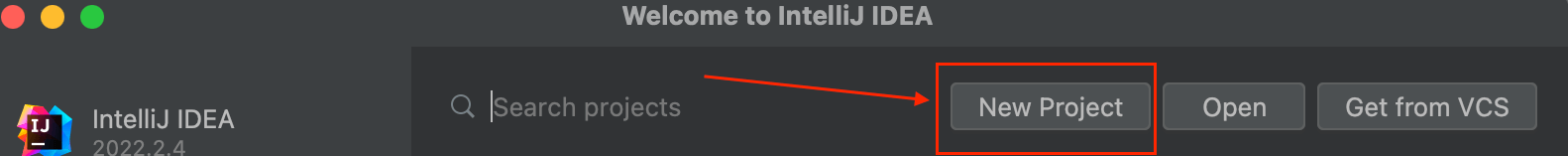
2)项目设置
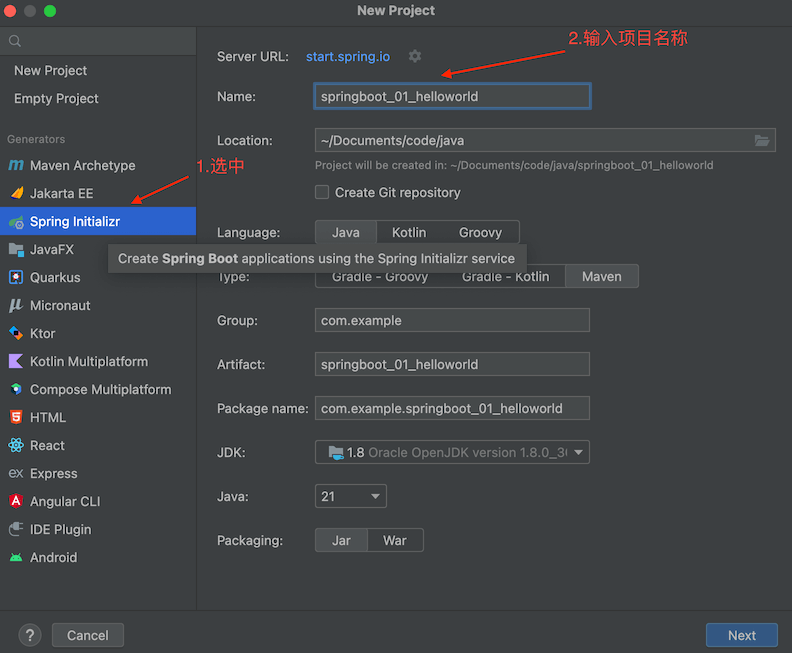
3)Create
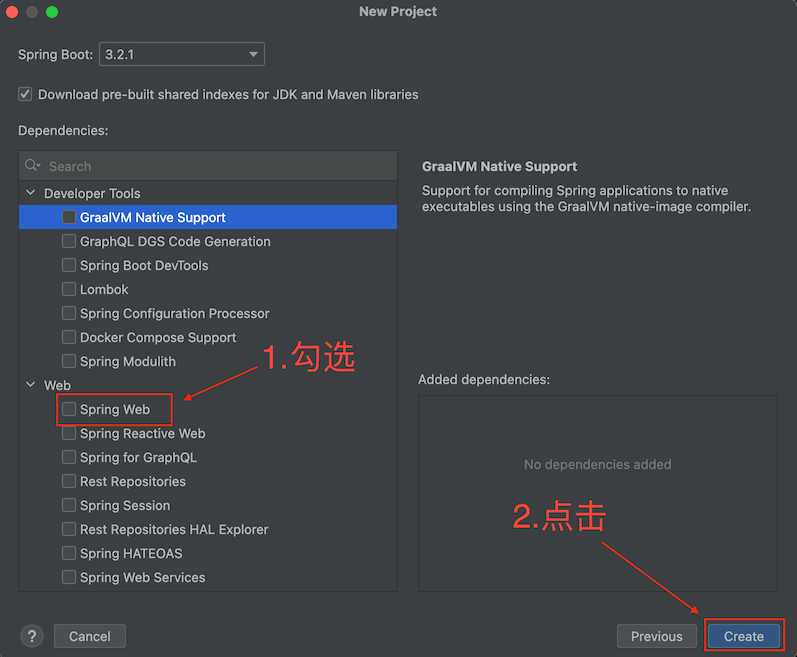
4)pom.xml
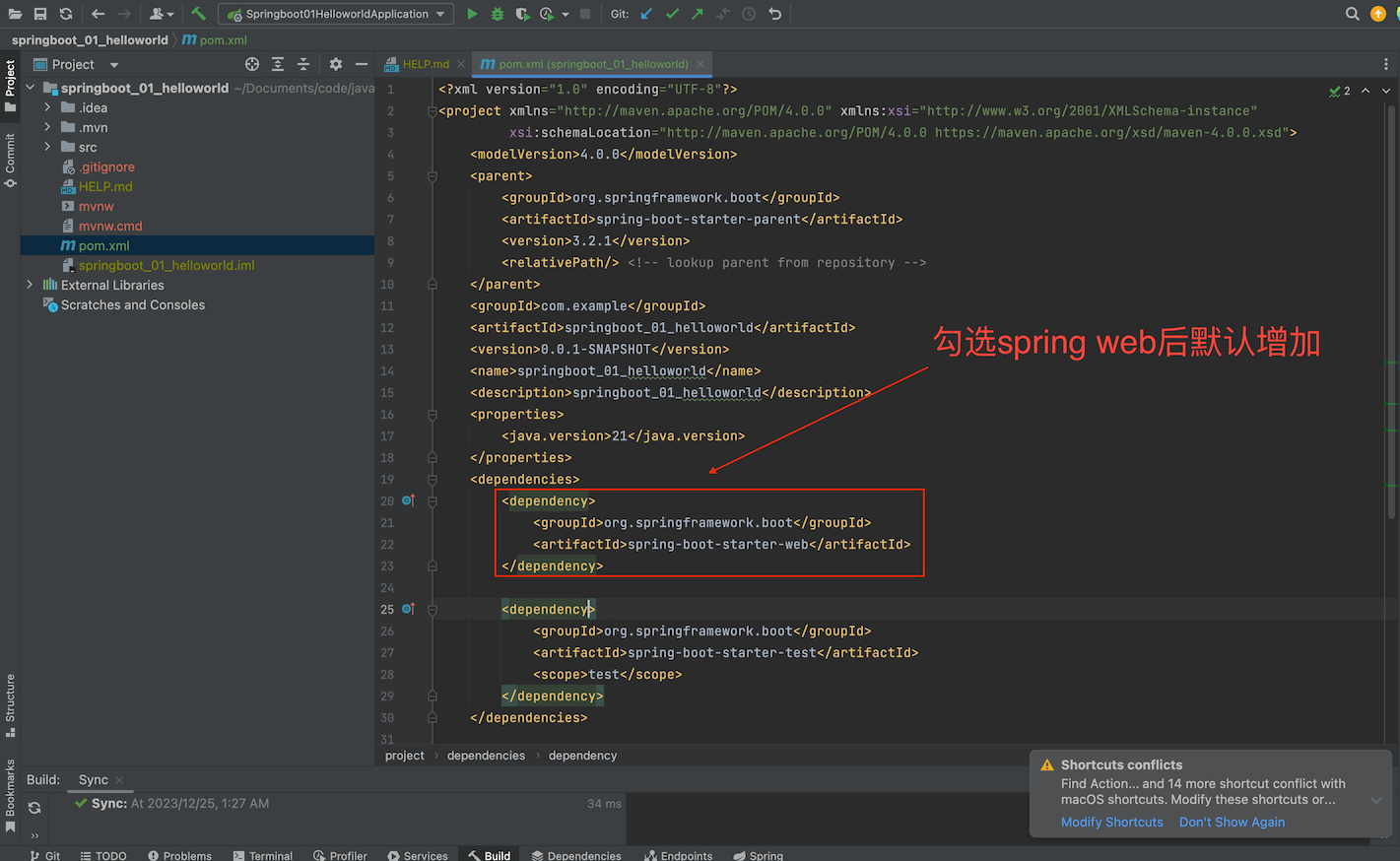
1.3.3. 默认会有一个Main入口
@SpringBootApplication
public class Springboot01HelloworldApplication {
public static void main(String[] args) {
SpringApplication.run(Springboot01HelloworldApplication.class, args);
}
}
1.3.4. 创建类HelloController
右键包名,New->Java Class,输入HelloController:
@RestController
public class HelloController {
@RequestMapping("/hello")
public String handle01(){
return "Hello, Spring Boot!";
}
}
1.3.5. 运行项目
在Springboot01HelloworldApplication运行main方法:
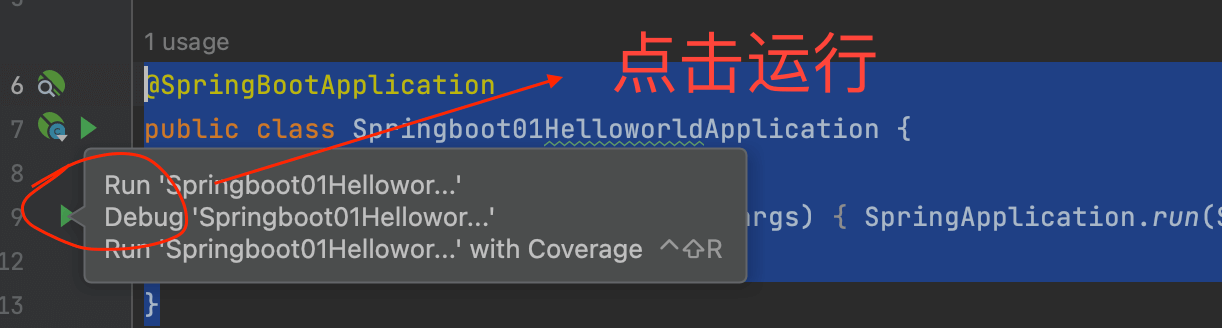
发现错误
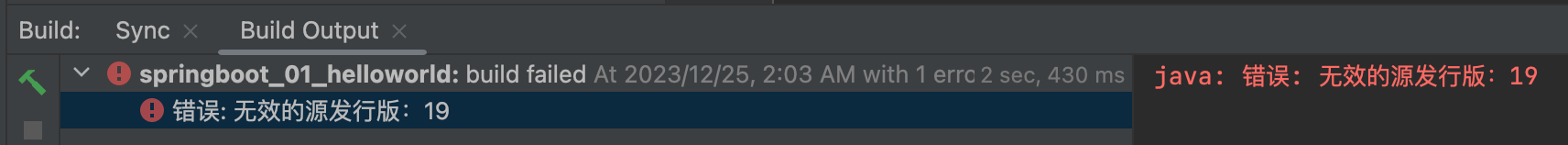
springboot3.2.1不支持jdk1.8,需要更新到java17
1.4. 配置文件
application.properties
- 例如:Server Properties -> server.port
1.5. 简化部署
springboot支持通过.jar文件直接启动服务。官方文档:
1.5.1. 配置pom.xml
<build>
<plugins>
<plugin>
<groupId>org.springframework.boot</groupId>
<artifactId>spring-boot-maven-plugin</artifactId>
</plugin>
</plugins>
</build>
1.5.2. 打包
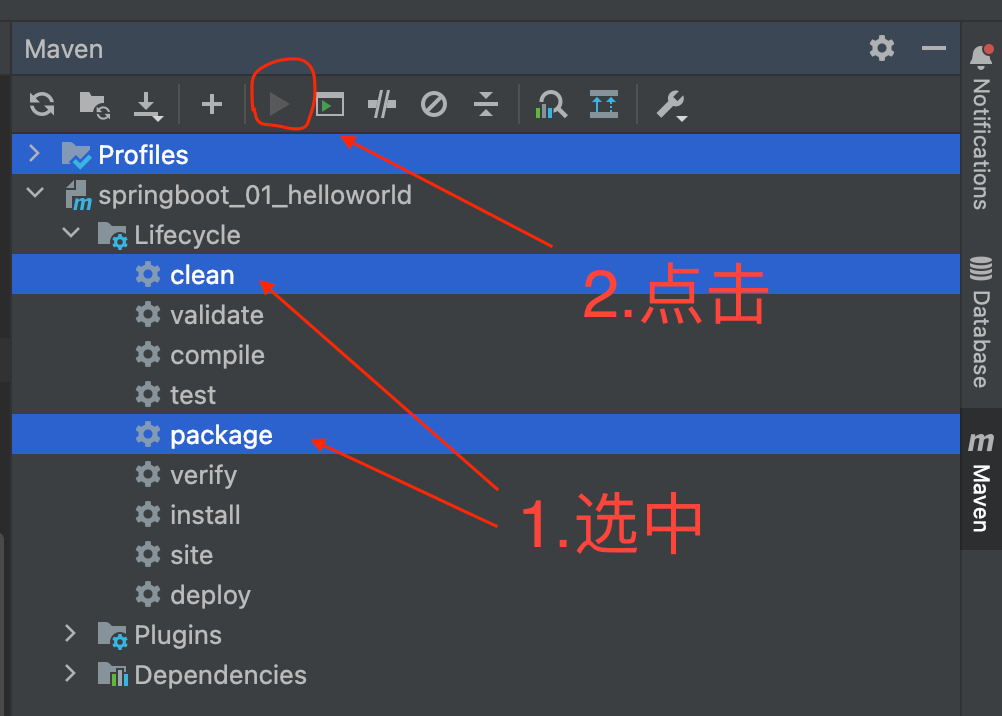
1.5.3. 找到jar
target->xxx-1.0-SNAPSHOT.jar
1.5.4. 运行项目
cd到jar目录,执行:
java -jar xxx-1.0-SNAPSHOT.jar
xxx-1.0-SNAPSHOT.jar/BOOT-INF/lib:这里目录下有
tomcat-embed-core-9.0.38.jar、tomcat-embed-websocket-9.0.38,带有tomcat环境。